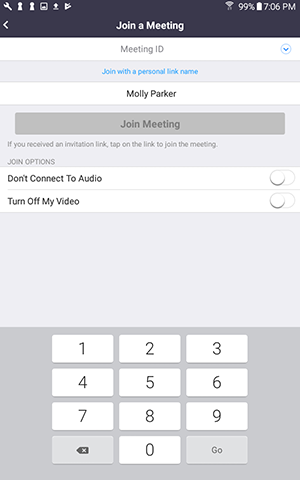You can use Zoom to join an instant meeting or event using a code (usually at the bottom of our published events) or an invitation via email or instant message.
What you need
- Each meeting has a unique 9,10 or 11 digit number called a Meeting ID that you need to join an event
- If you are joining over the phone you will need the teleconferencing number

Join via Windows
Join via iOS
Join via Andriod
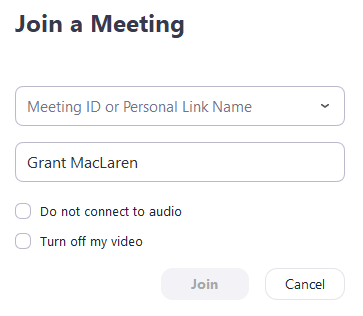
- Open the Zoom Desktop Client
- Join a meeting using one of these methods:
- Click Join a Meeting if you want to joining without signing in
- Sign into Zoom then click Join
- Enter the meeting ID number and your display name
- Select if you would like to connect audio and/or video then click Join
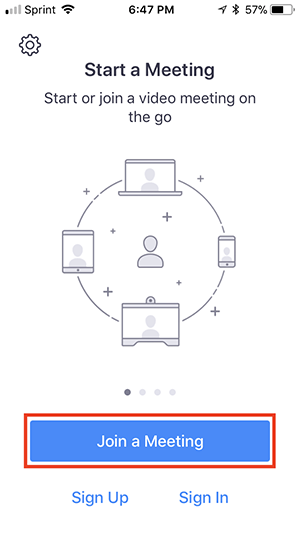
- Open the Zoom mobile app. If you havent downloaded the app yet you can do this from The App Store
- Join a meeting using one of these methods:
- Tap join a meeting if you want to join without signing in
- Sign in to Zoom then tap Join
- Enter the meeting ID number and your display name
- Select if you would like to connect audio and/or video and select join.
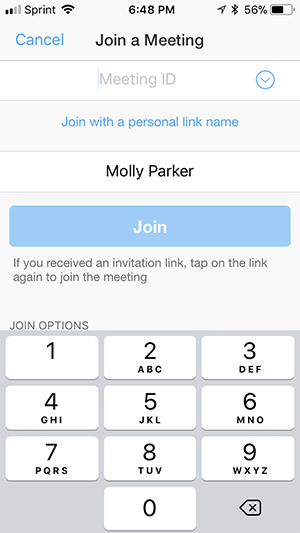
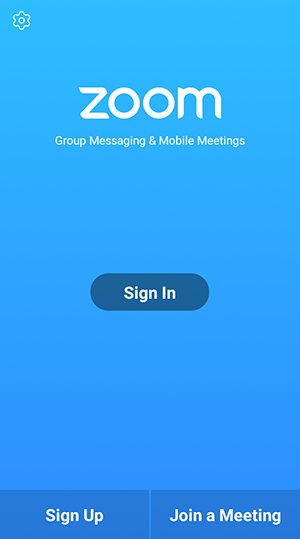
- Open the Zoom mobile app. If you havent downloaded the app yet you can do this from Google Play Store.
- Join a meeting using one of these methods:
- Tap join a meeting if you want to join without signing in
- Sign in to Zoom then tap Join
- Enter the meeting ID number and your display name
- Select if you would like to connect audio and/or video and select join.